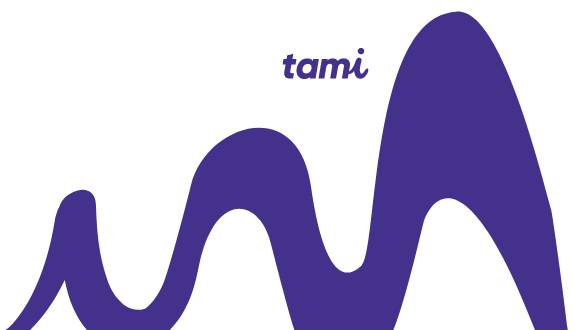APIs Catalog
You can find the most suitable E-commerce APIs to meet your needs on our API catalog page. If you want, you can proceed by selecting our solutions and categories with the help of filters, or you can easily reach your needs with our search engine.
Sale Transaction
Payment is taken from the specified credit card via a single or installment sale transaction through Tami. Tami returns the successful or unsuccessful status of the transaction through this service.
Sale Transaction
Payment is taken from the specified credit card via a single or installment sale transaction through Tami. Tami returns the successful or unsuccessful status of the transaction through this service.
 See Documentation
See Documentation
3D Sale Transaction
Payment can be made in 3D via TAMİ. 3D payment process consists of 2 steps. Firstly, 3D sales transaction is initiated, and as a result of this process, the service returns html content information which is decoded from base64 to obtain an html. This html is then directed to the 3D verification page, where the verification code is entered to complete the 3D verification and see the result. To convert a successful 3D verification process into a sale, the 3D Complete service must be called to complete the transaction.
3D Sale Transaction
Payment can be made in 3D via TAMİ. 3D payment process consists of 2 steps. Firstly, 3D sales transaction is initiated, and as a result of this process, the service returns html content information which is decoded from base64 to obtain an html. This html is then directed to the 3D verification page, where the verification code is entered to complete the 3D verification and see the result. To convert a successful 3D verification process into a sale, the 3D Complete service must be called to complete the transaction.
 See Documentation
See Documentation
Pre Authorization
It ensures that the balance on the card is blocked for the amount specified for the payment to be made through Tami.
Pre Authorization
It ensures that the balance on the card is blocked for the amount specified for the payment to be made through Tami.
 See Documentation
See Documentation
3D Pre Authorization
It ensures that the balance on the card is blocked for the amount specified for the 3d payment to be realized via Tami. The transaction is first initiated from the 3d verification step. After successful 3d verification, a real pre-authorization process is performed in the 3d completion step.
In the pre-authorization process, the amount is blocked from the card. With the pre-authorization closing process, the payment is taken from the card.
3D Pre Authorization
It ensures that the balance on the card is blocked for the amount specified for the 3d payment to be realized via Tami. The transaction is first initiated from the 3d verification step. After successful 3d verification, a real pre-authorization process is performed in the 3d completion step.
In the pre-authorization process, the amount is blocked from the card. With the pre-authorization closing process, the payment is taken from the card.
 See Documentation
See Documentation
Point Sale
When transmitting a single withdrawal or installment sales transaction via Tami, the point information to be used is also sent. The point type returned in the point inquiry response and the point amount desired to be used are sent in the request of the sales transaction.
In the sales request, the total transaction amount is sent in the amount field. You must send the amount of the amount you want to use as points in the amount below the rewardToBeUserd field.
Point Sale
When transmitting a single withdrawal or installment sales transaction via Tami, the point information to be used is also sent. The point type returned in the point inquiry response and the point amount desired to be used are sent in the request of the sales transaction.
In the sales request, the total transaction amount is sent in the amount field. You must send the amount of the amount you want to use as points in the amount below the rewardToBeUserd field.
 See Documentation
See Documentation